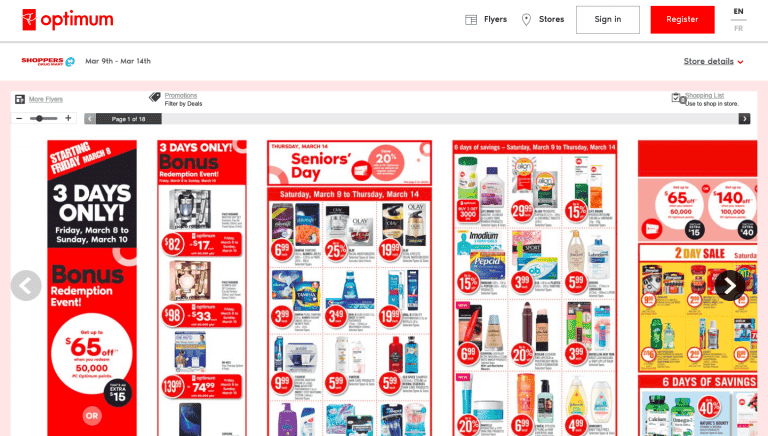PC Optimum is a rewards program from Loblaws. If you are wondering how to earn and redeem the PC Points – its absolutely free to collect and redeem the PC Points. You just make the regular purchases at Shopper’s, ESSO, Superstore and as you pay at checkout, you present your PC Optimum card and earn the points. In this article, we’ll be looking at all the quick ways you can maximize earning PC Points faster and redeem them so much sooner!
Here’s a quick fact – PC Plus and Shoppers Optimum rewards programs were combined into a single program – PC Optimum on February 1, 2018.
Let me talk a bit about myself alright, please. It will throw some light on why points cards are so good in today’s world. Now then, there are a ton of points cards in Canada right – you have the Air Miles, Aero Miles, WestJet Points card, PC Optimum, Esso Gas Card, Hudson’s Bay Card, Petro Canada Card and so on and so forth.
If you are a frequent shopper at the Canadian Superstore, Shoppers Drug Mart or Loblaws retail stores you should have been migrated over to a new PC Optimum points card by now. In this article, let’s take a look at the 7 quick ways to maximize your PC Optimum points in 2020 (7 steps in-fact which I have personally used and recommend to everyone!). Let’s get started.
How Many PC Optimum Points Will I Earn Per Dollar?
First of all, PC Optimum Card is absolutely FREE to get! So grab one soon. You have nothing to lose here. The easiest way to get one is the gas stations – Esso especially. They have plenty of em.
Next, load the card onto your Apple wallet so that swiping out during checkouts will be easier. (I hate physical card, sorry folks).
Finally, why not earn more per dollar spent. Welcome to PC Optimum 🙂
With the PC Optimum Points program, here’s how you’ll accumulate a ton of PC Points sooner than ever. All you need to do is, register yourself (which will take a couple of minutes), add the digital PC Optimum card to your Apple Wallet, scan the card while checking out. That’s it!
You will be able to see the updated PC points on your account in like 15 minutes. That’s how quick and efficient the app is.
Here’s how you can accumulate PC Points quickly –
-
Easily accumulate 10 PC Optimum points per dollar spent at the Canadian Superstore
-
You’ll make 15 points per $1 spent at Shoppers Drug Mart stores
-
You can redeem 10,000 PC optimum points for $10 worth of goods at any Loblaw stores
-
The minimum redemption threshold is now lowered to 10,000 points (for $10), making it easier to redeem points
-
PC Optimum Points Redemptions are in the increments of 10,000 points. For example – $10, $20, $30 and so on.
-
You’ll be able to redeem up to 500,000 points for a single transaction (equates to $500 per transaction).
-
You can also earn points at any of the Loblaws stores in Canada using the PC Optimum points card or by downloading the mobile app.
7 Quick Ways To Maximize Your PC Optimum Points
PC Optimum Loyalty program is one of the most popular loyalty programs and points cards in Canada.
The program is free to join and is widely accepted at over 4500+ stores across the country. Redeeming the points is simple as well, 10000 points = $10 off.
If you’re thinking earning 10,000 points is difficult or takes a ton of time, no it’s not. The reason being, once you sign up for the PC Optimum card, you’ll enter your email address.
Then, every week you’ll start receiving the weekly flyers ( which I will talk in a minute), by looking at the flyer you’ll get to know the bonus offers and the points you’ll get by purchasing it.
For example – A $1 candy can give you 500 bonus points. The bonus offers can be anything, need not be you’ll have to purchase something worth $100 to make 100 bonus points. It can even be a cookie or candy which you like.
Below is the list of 7 easy ways to maximize your PC Optimum points and earn more rewards.
1. Always Lookout For The Weekly Flyer Offers
When you initially sign up for the PC Optimum points program, the company will start sending you weekly emails with personalized offers.
For example – this week one of my personalized offers was 800 points for every $4 spent on groceries. Weekly offers do not co-relate to the other in-store offers or discounts.

For example – I could buy the groceries on sale at a discount of 50% and still earn points as per the offers.
You should be getting the weekly personalized offers every week on Thursday and it is valid until Wednesday of the next week. So do sign-up or opt for the weekly newsletter. It’s pretty good and personalized based on your spending habits across stores.
I would highly recommend doing this as a first step.
2. PC Bonus Point Events – Weekly Flyers
You can always, round the year find exciting In-Store promotional offers to Maximize your PC Optimum Points. You just need to grab a quick weekly flyer.
PC Bonus point events are very frequent. On the recent bonus offer was – Get 40,000 points when you spend $300 or more in a single transaction.
Sometimes, these bonus offers are a lot juicier, like the one my friend got the other week for “9500 points when you spend $35 on fresh produce” That’s converted to a good 35% in rewards!
Take a look at the Shoppers Drug Mart In-Store Current Offers by Clicking here.
Some of the weekly bonus offers are for free items. The bonus offers are sometimes sent through email, they may show up in your personalized offers, or you may find them on the weekly store flyers.
Once in a while, we stock up on our usual necessities such as toiletries, diapers in order to take advantage of these bonus offers before it expires.
Other bonus points events include the popular Shoppers Drug Mart “spend $60 or more on almost anything and earn 15x the points”
3. Refine Your Personalized Email Offers
The personalized email offers you get weekly is based on what you normally buy at stores with the PC Optimum points card.
However, If you are getting offers on a product you are no longer interested in buying; you can simply click on the offer link and choose the option as – Don’t show again.
When you do this, the offer is gone and the best part of doing this is – PC Optimum in-built algorithm learns and shows you other product offers that are more efficient and better personalized on what you want.
Let me tell you another trick which is pretty useful all the time – you can always save an item you find interesting for later.
In order to do this – You need to click on the product offer and choose – Save for next week.
Doing so – will save an offer for later, giving you extra time to redeem it.
Not all offers give you this option – but do look out for. It’s worthwhile.
How I recently earned 21,090 Optimum Points in One Single Transaction at Shoppers Drug Mart
Recently I was at the Shoppers Drug Mart in Mississauga. Long story short, I had the promo offer right across in my mobile app – which said earn 7500 points when you spend $50 or more on almost anything in-store at Shoppers. Luckily, I was about to walk-in to the store to get myself a new Philips trimmer.
As you can see the screenshots below – The trimmer cost me close to $85 with tax included. And how many optimum points I got? Make a quick guess.
I got a cool 21,090 points with this one single transaction. (Screenshot below). Now, isn’t that cool and nice to have to accumulate over time. We all buy from different stores and adding up points is as easy as this.

4. Pay By PC Financial Mastercard And Earn More PC Points Faster
You will earn points faster when you use the in-house PC Financial Mastercard combined with PC Optimum points card for your regular purchases.
Let’s take a quick example :
-
PC Financial World Elite Mastercard: you earn 45 PC Optimum points per $1 spent at Shoppers Drug Mart and 30 points per $1 spent at Esso
-
PC Financial World Mastercard: you earn 35 PC Optimum points per $1 spent at Shoppers Drug Mart and 30 points per $1 spent at Esso
-
PC Financial Mastercard: you earn 25 PC Optimum points per $1 spent at Shoppers Drug Mart and 30 points per $1 spent at Esso.
Also, you earn points when you use your PC Financial Mastercard to shop anywhere else at the rate of 10 points per $1 spent.
With that said, if you prefer to accumulate PC Optimum points that can be used to purchase household groceries or medication, you can simply use your PC Financial Mastercard for your other day-to-day spendings.
5. Are You A PC Insider Subscriber? – You’ll Earn Extra PC Optimum Points
PC Insiders is a paid subscription program available to PC Optimum points members. Insiders score extra points, skip fees, and much more.
So, here’s the thing right, if you are a PC Insider subscriber, you are entitled to receive extra PC points and free shipping on their grocery.

 PC Insider subscription price is $9.99 per month or $99 Annually. You almost get back your $99 through PC Travel credits in the first year itself. So it’s a win-win situation in either case.
PC Insider subscription price is $9.99 per month or $99 Annually. You almost get back your $99 through PC Travel credits in the first year itself. So it’s a win-win situation in either case.
Getting hold of the PC Insider subscription looks really beneficial even though I haven’t tried it yet, looks really promising. Just look at all the great benefits it offers on the official page.
6. Refill Gas At ESSO and Real Canadian Superstore
Did you know that you can earn PC Points just by filling gas at the nearby ESSO stations? I recently filled my car gas at ESSO for $50 dollars and got 420 PC Points.
All I want to say is, all these points add up to be something big by the day and you can redeem it for something you want.
You earn even more points by refilling gas at the Real Canadian Superstore or Esso gas stations.
When you refill gas at Esso, you will earn 10 PC Optimum points per litre.
And, when you pay for the gas with your PC Financial Mastercard, you earn even more per dollar spent.
7. Add More PC Optimum Points Card For Your Family Members
You can add your family members to the main PC Optimum account and inter-link each other.
Doing so, you can accumulate more points and also access individually personalized offers on what you like.
My friends and family have different accounts than mine and the bonus offers we receive is very different from each other.
A good example here would be – I get an offer for 20,000 points for every $150 spent, and the same week my wife gets an offer for 8,000 points for a $90 spend. If our shopping list for that week is $90, it is obvious that her offer is a way better.
PC Optimum Points App Review
Let me tell you my story of using the PC Optimum iPhone App (Sorry haven’t used it on Android – But should be easy as-well)
So here I was at the Shoppers self-checkout lane – I quickly pulled out my phone and installed the PC Optimum Points App right then and there. It hardly takes 5 minutes. Trust me to try it out!
After keying in a few details I was good to go. The best part it’s completely free!
Once you complete your registration just check out your items purchased and scan the bar code from the App. That’s it you are done making your first PC points.
Points usually refresh and hardly taken about 15 minutes at max to show up on the App. That’s how quick and convenient it is.
Like I said before, having the app is good in all ways (the app is located based) – you can check your personalized offers, weekly flyers and redeem points anytime.
How Do I Earn Even More PC Optimum Points?
-
Load your personalized offers via the link in your emails, by logging into your online account or using the PC Optimum app
-
Look out for offers on items in your store’s flyer
-
Keep an eye out for offers on sale items in store
-
Look for opportunities to participate in exclusive points accelerator events in store such as the Shoppers Drug Mart 20x the point event – be sure to opt-in for emails to be in the loop
-
Exclusive to participating Shoppers Drug Mart, Pharmaprix and Shoppers Home Healthcare locations, earn 15 points for almost every dollar you spend
-
Purchase fuel at participating Esso, Mobil and gas bar gas stations to earn PC Optimum points per litre. Points earn amount varies by location
-
Apply for the PC Financial MasterCard at pcfinancial.ca
How Many PC Optimum Points Will I Earn At Esso Gas Stations?
Here’s how PC Optimum works when you fill Gas at ESSO Gas Stations:
-
As a PC Optimum member, you’ll earn 10 points per whole litre on fuel, and 10 points per dollar on eligible convenience store or car wash purchases at Esso stations. Registered members may also receive personalized offers.
-
Customers using a PC Financial Mastercard can earn at least 30 points per litre on fuel purchases (20 points per litre and 10 points per dollar).
I’m Missing PC Optimum Points From A Transaction?
What If I Forgot My PC Optimum Card At The Time Of Purchase?
If you forgot your PC Optimum card at the time of purchase, you can use your PC Financial Mastercard or the phone number associated with your account at the pump and in the convenience store to earn PC Optimum points.
Alternatively, if no loyalty card is swiped as part of the transaction you can retain the receipt and have your PC Optimum points added to the transaction within 7 days of the original purchase provided that you return to the same station where the purchase was originally made. The cashier will need the original receipt to scan the barcode as points cannot be added at the station without a receipt.
How To Redeem Your PC Optimum Points?
So you’ve earned all the points over a period of time, now, how do you redeem em?
You can redeem your PC Optimum points at the rate of $10 per 10,000 points at any of the 700+ stores where PC Points are accepted.
To redeem your PC Points or know the value, Open your PC Optimum App, as soon you sign in, the first thing you’ll notice at the top is “Your Points” and below that is the PC points you have till date. And, below that is the “Redeemable Value” and Amount.
We have already seen the list of stores where PC Points are accepted.
In order to redeem the points, you’ll just have to show your PC Digital Card or key in your cell phone number while cashing out of the store.
For example, if the amount of your purchase eligible for redemption is $38, you can redeem 30,000 PC Optimum points, and then pay the remaining $8 in cash or with an acceptable payment method.
How To Add PC Optimum Points From Receipt?
In case you forget to carry your PC card along with you, there’s are a simpler solution which you can always follow – Punch in the mobile number at Gas Stations or during checking out. Your mobile number is always associated with your PC Card so you should see the points in the App soon.
What If You don’t have your wallet, cell phone to scan the PC Card or don’t even remember the mobile number associated with the PC Account?
In this case, you can cash out at the store, retain the original receipt of purchase and within a week, go back to the same store and ask the store guys to scan the bar code on the receipt to get the PC Points.
Conclusion
I personally like and will endorse the PC Optimum points card to every Canadian out there.
Also, I use the PC card (mostly through the app on my phone and the bar code in it), every single day on different purchases be it at Esso, Shoppers Drug Mart, Real Canadian Store or Loblaws.
Accumulating PC points is really easy and redeeming it is even better. Trust me to give it a try. You won’t regret it, I can assure you that.
Other than that, the PC Optimum points program is really good if you do lots of grocery shopping for a medium to a large family, its well worth it.
Also, do not forget the added benefits (more points) when you combine your PC Optimum Points Card with PC Mastercard.
I especially love it when I get into the Canadian Superstore and pay for my entire day’s shopping with the PC optimum points accumulated over-time.
Please let me know your thoughts and comments below! Also, do share the post on social media and help spread the word.
Top 10 Popular Posts Of All Time
- Top 30 Canadian Blue Chip Stocks You Should Own
- How To Use A My Service Canada Account
- How To Watch Free TV Shows In Canada – List of 10 Best Sites
- 10 Costco Membership Benefits You Need To Know Today
- Top 7 Canadian ETFs You Should Own In 2020
- Retirement Benefits & Old Age Security Pension (OAS) In Canada
- 7 Quick Ways To Maximize Your PC Optimum Points
- WestJet Rewards Review – Everything You Need To Know
- How To Get An Emergency Canadian Passport – Complete Guide
- How To Open A CRA My Account In 2020?